Happy Friday all!
I’m so excited to have my first social media free weekend. In preparation to feel less attached to my phone (the enabler in my Instagram and Facebook addictions), I have reorganized it so that I have to intentionally look for those apps. If you are like me, you find yourself pulling out your phone when a commercial is on TV, you’re waiting for something or standing in line, or just because you feel bored. Let’s be honest with ourselves, we survived just fine before social media, and most of the world goes on without it. There are so many more meaningful things we can spend our time and energy focusing on.
So just a few quick helpful tips for streamlining your phone, and I’m off for a lovely weekend full of what matters!
You know how your main page on your phone automatically just fills up with all of your apps and emails? Doesn’t it make you feel overwhelmed and as if you need to tend to everything right this second? If not, lucky you! For everyone else, like myself, here’s how I’ve taken that stress out of my life.
{disclaimer: this is not my idea, I saw it on Gina Zeidler’s blog a few months ago}
So, all I did was drag everything, aside from my main menu, onto the second and third pages of my main screens. Notice that my email is NOT on my first home screen anymore. I can’t tell you how freeing that is, in and of itself. If I need to make a call or get a text from someone, I don’t feel the need to immediately open my emails and address them. Time saver!
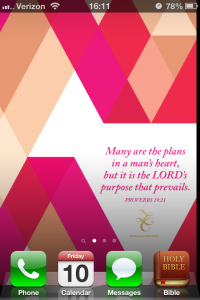
Once I got everything moved over, I just created folders- this is another step in making it an intentional and conscious decision to get into those apps! Notice I named my social media folder “Time Killer”, because that’s just what those apps are. They take time away from more important things. Going on social media, 99.9% of the time, doesn’t help me accomplish anything productive. My email is in the folder “Chats”, along with my WhatsApp. That way, when I have the time to focus on my emails, I can, again, make the conscious decision to address what I need to.

On my third screen, I put everything that I use rarely, or can’t be deleted that I never use. Again, de-cluttering and organizing in order of use and NEED.
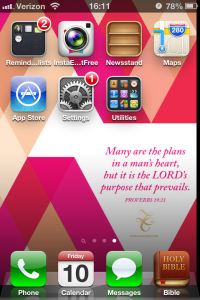
If you need an oh, so pretty and inspirational background for your phone (or computer), check out Lara Casey’s collection here! She has so many lovelies that I rotate mine.
This social media free weekend phenomenon is spreading like wildfire and I hope you will all try it to see if it’s a good fit for you. I can’t wait for the amazing weekend we have ahead of us here at the Pocho house. Seeing the besties and working out some details for their nuptials this summer and some great Mother’s Day fun with the family!
Let me know if you are going to try this and how it works for you, any other tips? I’ll keep you posted on my progress over the next few weeks too.
Happy early Mother’s Day to all of you amazing Mamas out there! May your day be full of love and happiness– you sure do deserve it!
xoxo- Jenn

